完整错误信息:
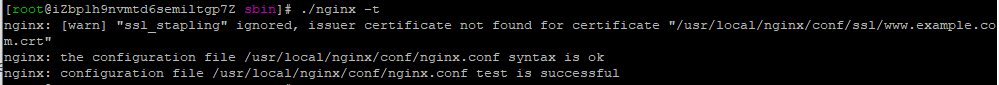
本人服务器:
阿里云轻量应用服务器,购买时应用镜像为WordPress,系统镜像为Alibaba Cloud Linux,服务器为Nginx
错误形成原因:
为了部署HTTPS时,需要将申请好的SSL证书和密钥上传并安装,还需在Nginx安装目录(/usr/local/nginx/conf)下修改nginx.conf文件。通过网上搜寻相关文章,基本都是要求将下图红框处修改为已上传至服务器的证书和密钥的路径。最后在验证时,出现错误信息。
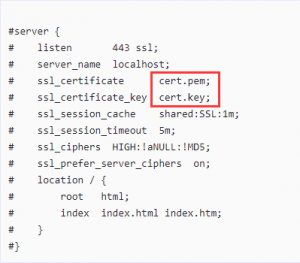
解决方法:
并不是修改(/usr/local/nginx/conf)目录下的nginx.conf文件,而是修改(/usr/local/nginx/conf/vhost)目录下的wordpress.conf文件。保存之后,再验证就通过了。
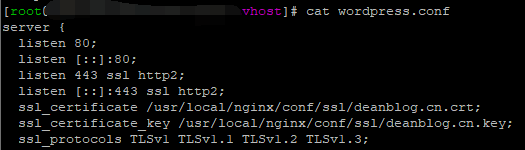
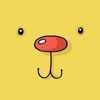

需要把这个wordpress.conf 原本的内容删除么
不用删除,将Wordpress.conf的内空做相应修改就行。